Top Insights
Skype Group Video Calling Feature Launched for Mobile Phones, Tablets

Finally, Skype Group Video Calling Feature has been launched. Now you can do Video Call via Skype on Mobile Phone and Tablets. Skype has not yet launched Skype Group Video Calling Feature for Laptop/ PC, Mac. Check here how to do Skype Group Video Call on Mobile and Tablet as well as How Many Users/ Memebers can be participants of group Video Call.
On the occasion of the celebration of the 10-year anniversary of skype, it announced the news about the launch of the feature of Skype, free group video calling on Android iPhone, iPad and Windows 10 mobile devices. This feature will also available on the desktop or for both Mac and PC soon in coming years But now it is available on mobile iOS and Android devices.

Skype Group Video Calling Feature Launched:
The Skype Group Video Calling Feature will available everywhere in the world by the end of March however is currently restricted to Western Europe and North America. This may be done to check the feature out before it’s introduced to the public on a large-scale.
The feature supports to 25 participants at a time, as well as the user. This means that the user can able to video call with twenty four people. Cool options like connection between the front and rear cameras are close in for sharing the beautiful moments together with your beloved.
A great feature that has been introduced is that the new invite system. Now, you are able to invite all your friends, with whom you are not connected, by sending them a message which is able to contain a link that may add them itself to the Video call group without add them into your contacts. As you begin the group video call your broadcast are going to be shown at the right hand corner at the bottom. If there are more than seven participants are added then a list of all the participants are going to be created with their thumbnails and also the one who is presently speaking is projected to the front.
The video call is arrange in the grid view design to show all the participants and also focus on the active user. Users are also allowed to swipe through that lineup and find the single caller and ‘pin’ that to the screen.
With this, Skype also allows the users to flip between the rear and front camera without any problem. It is not necessary that the user to be a Skype user to join the call. The user just needs to click on a link that can be sent out of any the apps.
To access group video calling, you’ll need to download the most recent version of Skype for your mobile device.
Related Terms: WhatsApp Video Calling Feature Launch Date, Skype Group Videp Calling, Skype Group Chat, Skype Options
Recent Posts
Categories
- Accessories5
- Apps23
- Bollywood282
- Business33
- Cars8
- Celebrities62
- Cricket20
- Digital Marketing29
- Education549
- EML India52
- EML UK6
- Entertainment394
- Events46
- Featured4
- Finance11
- Fitness4
- Guest Posts187
- Health30
- Inspiration4
- Jobs Recruitment31
- Lifestyle38
- Merry Christmas9
- Mobile Phones25
- News35
- Prepapration Tips23
- Relationship4
- Results87
- Social Media13
- Sports26
- Startups5
- Tech1
- Technology146
- Travel23
- Uncategorized2
- Web Design1
Related Articles
Space Exploration Highlights of 2024: Pushing the Boundaries of the Final Frontier
The year has been a remarkable one for space exploration, marked by...
ByedumovliveDecember 9, 2024A Guide to Making The Best Use of Teachers App for Your Upcoming Classes
Teachers App: For teachers, any resource that can improve their teaching job...
ByedumovliveMay 9, 202310 Ways to Use ChatGPT AI for Business Growth in 2023
ChatGPT, being an AI language model developed by OpenAI, can help businesses...
ByedumovliveFebruary 12, 20235 Easy steps to sell your smartphones online
Getting started with your own online business has never been simpler. There...
ByedumovliveNovember 16, 2022



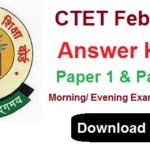









Leave a comment