Top Insights
Whatsapp Now Launches WhatsApp Desktop App for Windows and Mac
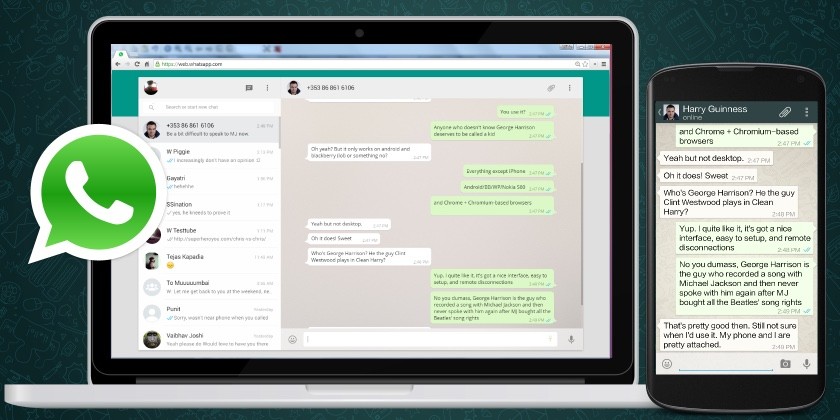
WhatsApp Desktop App for Windows and Mac. How to Download WhatsApp Desktop App for Laptop/ PC launched in May 2016.
Last year WhatsApp introduced the app of WhatsApp Web for the user that give flexibility to the users to use the app on the desktop on the internet browser. This service started by the smartphone users whose phones were not working smoothly and this service is updating every month.

WhatsApp Desktop App for Windows and Mac:
After the 14 months of launching the WhatsApp web, Now WhatsApp on Tuesday i.e. 10th May 2016 introduced new desktop apps for Windows and Mac. This new app can be download with the website of the company that is compatible to working with the running devices such as Windows 8 and Mac OS 10.9 and other. With this new app, you can stay in touch anytime either on your computer or phone and anyplace either at home or office.
The desktop version of Whatsapp is looking same as the web version of Whatsapp, it looks same copy as Whatsapp mobile App for conversation and contacts. The starting welcome screen of Desktop is same as the WhatsAppp web and also can be used same as.
The official Whatsapp Blog, “The new desktop app is available for Windows 8+ and Mac OS 10.9+ and is synced with WhatsApp on your mobile device. Because the app runs natively on your desktop, you’ll have support for native desktop notifications, better keyboard shortcuts, and more.”
How to Download WhatsApp Desktop App and Install It:
- The Desktop App of WhatsApp can be downloaded from the website of WhatsApp i.e. ‘https://www.whatsapp.com/download’ for Windows and Mac users.
- When the app has been downloaded and open it, then you will realize that working is quite similar. The functionality of this app is same as the web version. So to connect the WhatsApp with your system first, open the option of ‘Whatsapp Web’ in your phone app and scan the QR code that is appearing on the screen.
- After Scanning the QR your WhatsApp will connect your with your desktop. It is similar the using Facebook on web or Facebook App.
- It is necessary to connect your phone with your system to keep connected your app with the desktop.
The messaging service of WhatsApp announced that it currently now WhatsApp had at least 1 billion monthly active users.
Currently, WhatsApp also working on adding various features to its messaging service such as zip file sharing, call back, voicemail, and video calls support to the service soon.
Recent Posts
Categories
- Accessories5
- Apps23
- Bollywood282
- Business33
- Cars8
- Celebrities62
- Cricket20
- Digital Marketing29
- Education549
- EML India52
- EML UK6
- Entertainment394
- Events46
- Featured4
- Finance11
- Fitness4
- Guest Posts187
- Health30
- Inspiration4
- Jobs Recruitment31
- Lifestyle38
- Merry Christmas9
- Mobile Phones25
- News35
- Prepapration Tips23
- Relationship4
- Results87
- Social Media13
- Sports26
- Startups5
- Tech1
- Technology146
- Travel23
- Uncategorized2
- Web Design1
Related Articles
Space Exploration Highlights of 2024: Pushing the Boundaries of the Final Frontier
The year has been a remarkable one for space exploration, marked by...
ByedumovliveDecember 9, 202410 Ways to Use ChatGPT AI for Business Growth in 2023
ChatGPT, being an AI language model developed by OpenAI, can help businesses...
ByedumovliveFebruary 12, 2023How to Increase Sales on Christmas by Digital Platforms for your Business
Year’s most awaited season is here, Santa is on his way…ho ho...
ByedumovliveDecember 23, 20183 Tips to Choose Best Mac Data Recovery Software
Do you want to recover data from Mac hard drive? There are...
ByedumovliveDecember 7, 2018



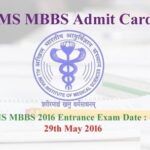









Leave a comment