Top Insights
Laptop Hangs!! How to Make Your Laptop Speed More Faster

Laptop working slow or got hanged without any reason, it is too much irritating? Don’t think that because it is working slow and you are working on it from a long time and now the time is to replace it with the new one. There are many things you can do with your system to run again faster such as start-up programs or defragmenting the hard disk etc. Now we are giving some solutions to make your lappy make faster and working smoothly.
1. Uninstall Unwanted Programs
2. Disk Defragmentation
Fragmentation is those sectors of your disk drive or any other storage device that become unallocated or hide from usage simply because of some storage files and size. Whenever we tend to store some files of the huge number in any drive and when deletion some quantity of memory are not become accessible for usage. Thus, we have to use Defragmentation tools to recover the storage space.
Open “My Computer” >> Right click on any drive >> Properties >> Tools >> Then choose Defragment now.
3. Install Anti-virus
4.Error-checking
5. Disk Cleanup and Remove Temporary Files
This windows Tool is same as Defragmentation. which helps to remove all unwanted and unnecessary temporary hidden files that are not in use. It also deletes files of recycle bin automatically. So you can use this feature by using these steps
- Start >> My Computer >> Right click on any Local drive >> General >> Disk cleanup.
- Now remove the listed files then close it. Follow the same method for all drives.
- Go To “Start” Button >> Then in search option type “Run” >> In run box type.
- type “%temp%” and press enter and the new window will open with temp files select all files and delete them.
- Then type “temp” in the run box and press enter and remove all files delete them now all temporary files are deleted.
6. Keep big files off the desktop: Sometimes people download many things from the internet and save it on the desktop of PC. so the desktop looks too messy, so if there are any unnecessary files on it then keep it in any separate folder. This keeps your laptop from having to stay track of them whenever it’s turned on.
7. Stop Unwanted Programs
Whenever you start your PC or laptop several computer programs run in a real time and their interface takes some memory that results is slow down your PC. Thus, any unwanted software that is not in use often. So it is batter to stop them manually. To disable the software follow these steps.
- Click on begin button >> Then search “Run” >> Then type “msconfig”
- Then in system configuration window can seem so visit “Startup” tab.
- Now uncheck all the software application that you don’t need to run whenever after you start your device this may reduce load and create performance far better.
8. Check your computer for spyware. This is also one kind of software which runs at in the background and see your usage, sending information back to companies without your approval.
Recent Posts
Categories
- Accessories5
- Apps23
- Bollywood282
- Business33
- Cars8
- Celebrities62
- Cricket20
- Digital Marketing29
- Education549
- EML India52
- EML UK6
- Entertainment394
- Events46
- Featured4
- Finance11
- Fitness4
- Guest Posts187
- Health30
- Inspiration4
- Jobs Recruitment31
- Lifestyle38
- Merry Christmas9
- Mobile Phones25
- News35
- Prepapration Tips23
- Relationship4
- Results87
- Social Media13
- Sports26
- Startups5
- Tech1
- Technology146
- Travel23
- Uncategorized2
- Web Design1
Related Articles
Space Exploration Highlights of 2024: Pushing the Boundaries of the Final Frontier
The year has been a remarkable one for space exploration, marked by...
ByedumovliveDecember 9, 202410 Ways to Use ChatGPT AI for Business Growth in 2023
ChatGPT, being an AI language model developed by OpenAI, can help businesses...
ByedumovliveFebruary 12, 2023How to Increase Sales on Christmas by Digital Platforms for your Business
Year’s most awaited season is here, Santa is on his way…ho ho...
ByedumovliveDecember 23, 20183 Tips to Choose Best Mac Data Recovery Software
Do you want to recover data from Mac hard drive? There are...
ByedumovliveDecember 7, 2018









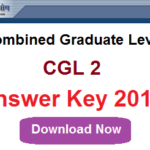
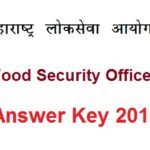









Leave a comment